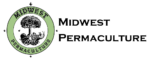3 Simple Steps to Finding Your Course!
1
Now that you have purchased a course, the first thing to do is to make sure you are logged in to our Midwest Permaculture website. On every page, in the upper right-hand corner, you will find the Login/Register button. Click it.
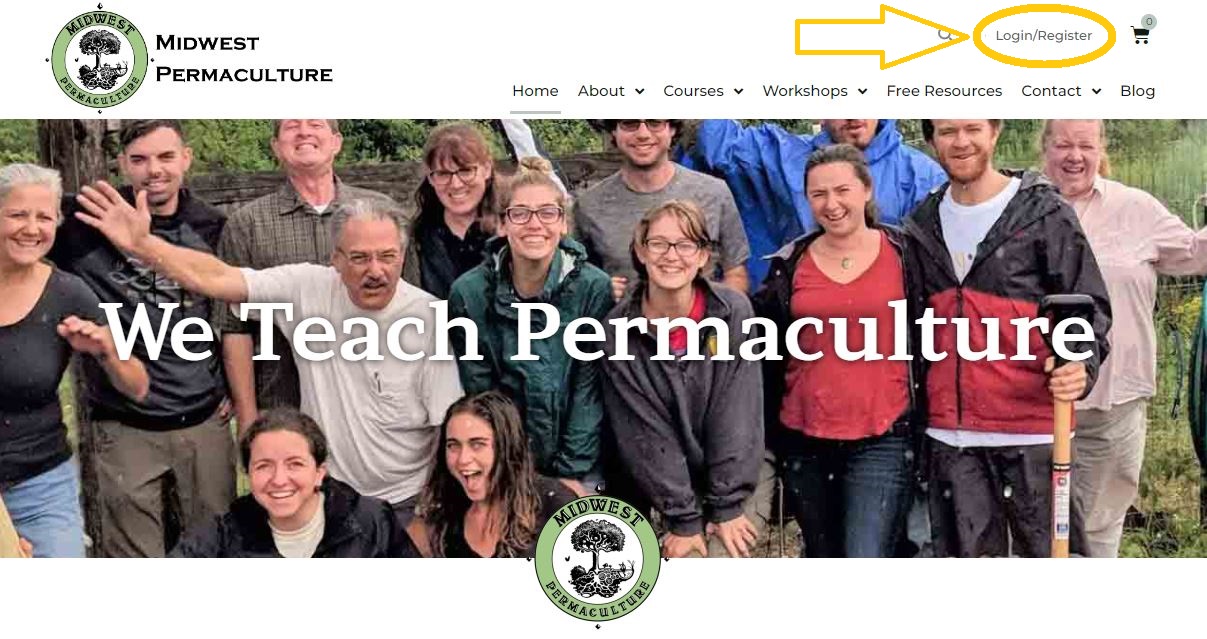
2
On the left side of the page that opens, enter the same email address and password you used when you purchased your course. It must be the same email address and password. Click ‘LOG IN’.
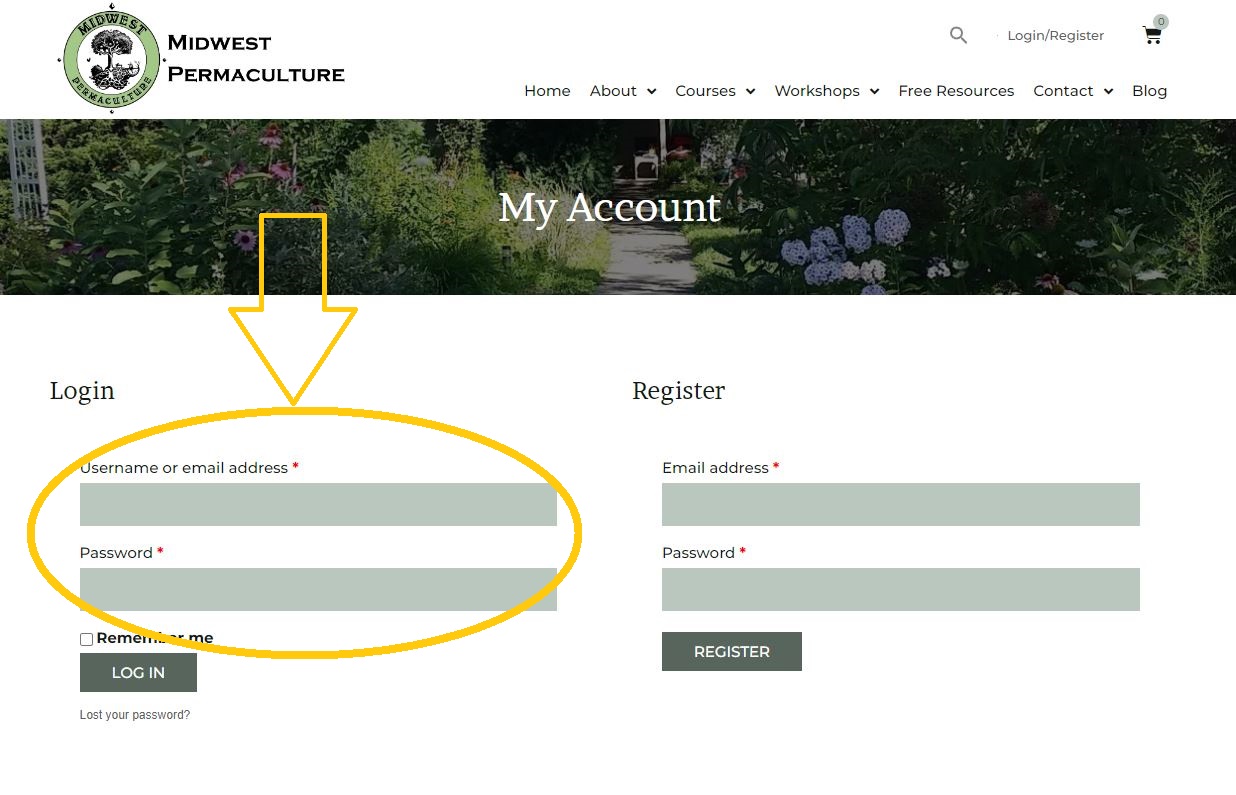
3
You will now be taken to the ‘My Account’ page. You’ll also see “My Account” where the “Login/Register” menu item used to be. Move your mouse over the My Account text (Don’t click; just hover over it) and a drop-down menu will appear with the course(s) you have signed up for. Click on that… and boom.. you’re in! Welcome!
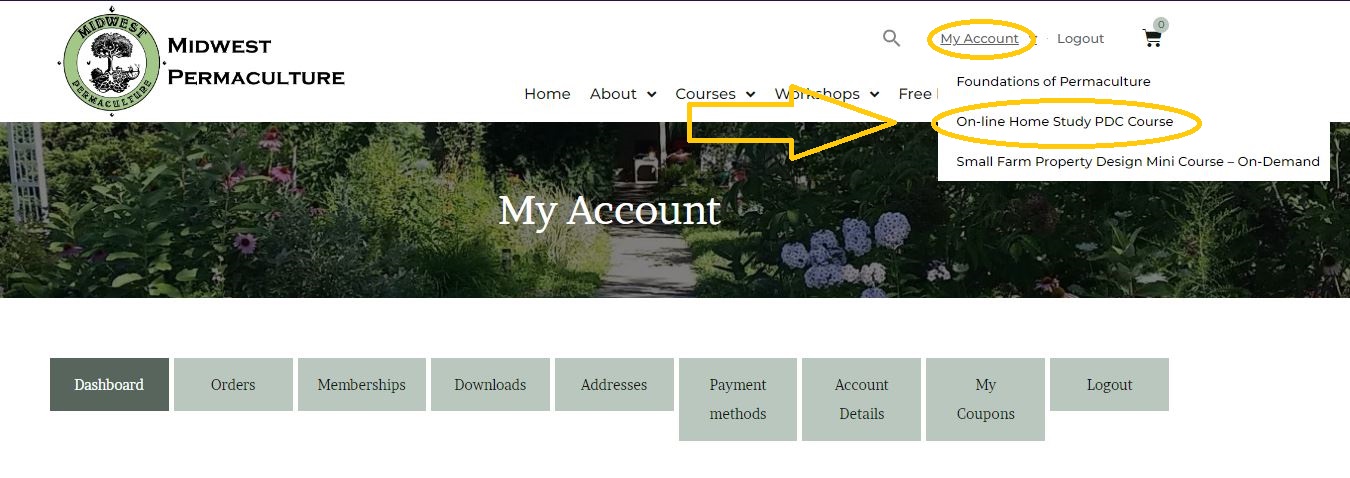
If you have any problems feel free to contact: